Different Types of Computer Keyboards- Choose the right one
Updated: 01/08/2024
76
When it comes to interacting with our computers, the keyboard is an essential tool for inputting data. From typing emails and documents to gaming and coding, a reliable and functional keyboard is important for a seamless computing experience. The type of keyboard you choose can significantly affect your typing style, comfort, and overall productivity. There are various types of computer keyboards available, each capable of changing the way we interact with our digital devices. Exploring these options can help us understand how they can benefit our daily computer usage. This article will explore the multitude of computer keyboard types, discussing their features, advantages, and disadvantages to help you make an informed decision.
Key Components of a Computer Keyboard
Before diving into the different types of computer keyboards, let’s understand the essential components that form the structure of a keyboard:
- Alphanumeric Keys: Fundamental keys used to input text, representing letters and numbers.
- Function Keys (F1–F12): Keys located at the top row that perform various tasks, often acting as shortcuts for commands or specific tasks.
- Modifier Keys (Shift, Ctrl, Alt): These keys enhance command options by altering the behavior of other keys when pressed in combination.
- Numeric Keypad: An extra set of keys for number input, resembling a calculator, usually placed on the right side.
- Special Keys: These keys serve specific purposes for navigation, text editing, and system control (Enter, Backspace, Tab).
- Arrow Keys (Up, Down, Left, Right): These keys aid in navigating documents, menus, and interfaces.
- Escape Key (Esc): This key is used to reverse a command or go back.
Types of Computer Keyboards: A Comprehensive Overview
The keyboard, your trusty companion in the digital world. But with so many options out there, how do you choose the right one? This guide will be your pc keyboard compass, helping you navigate the different keyboard sizes and types and find the perfect fit for your needs.
1. By Layout
The world of keyboards starts with the computer keyboard layout – the arrangement of the letters, numbers, and symbols. You’ve likely encountered the QWERTY layout countless times, named after the first six letters on the top row. Even though the QWERTY layout wasn’t made for super-fast typing, it became the most popular choice because it stopped the keys on old typewriters from getting stuck together!
But keyboards offer more than just QWERTY! It’s the most common layout for a reason, but there are alternatives like DVORAK which aim to optimize key placement for faster typing.
2. By Technology
We’ve explored the layout options, but what about the inner workings? The technology behind your keyboard plays a big role in your typing experience. Let’s delve deeper into the two most common keyboard technologies:
- Mechanical Keyboards:

Mechanical keyboards, recognized for their durability, are ideal for heavy users like gamers and typists. Each key on a mechanical keyboard is equipped with an individual mechanical switch, providing tactile and audible feedback. However, the noise produced by these keyboards can be significant, but certain models come with silent switches for a quieter experience.
Features of Mechanical Keyboards:
- Individual mechanical switch for each key
- Tactile and audible feedback
- Durable and long-lasting
- Ideal for heavy typing and gaming
| Where It Excels |
|---|
|
Mechanical keyboards excel in durability and tactile feedback, offering a longer lifespan and a more satisfying typing experience |
| Choose This If |
|---|
|
You crave a more customized and engaging typing experience with a focus on durability and performance. |

Membrane keyboards are commonplace and used for regular daily tasks. These keyboards have a flexible membrane layer beneath the keys, making them quieter than mechanical keyboards. However, they lack the tactile feedback that mechanical keyboards provide.
Features of Membrane Keyboards:
- Pressure pad beneath the keys
- Quieter keystrokes
- Keys are closely packed
| Where It Excels |
|---|
|
Membrane keyboards are quieter and often cheaper, making them good for home offices or people who type a lot. |
| Choose This If |
|---|
|
You prefer a quieter typing experience and are on a budget. |
3. Additional Keyboard Types:
Expand your typing experience with ergonomic, wireless, gaming, and flexible keyboards.

Wireless keyboards offer freedom from cables and can connect to a computer using Bluetooth or radio frequency technology. They come in different sizes, with some extremely portable and compact models available.
Features of Wireless Keyboards:
- Bluetooth or RF connectivity
- Portable and compact
- Compatible with multiple devices
| Where It Excels |
|---|
|
Wireless keyboards offer a clutter-free workspace, flexibility to move around, and can even be used with multiple devices. |
| Choose This If |
|---|
|
You value a clean desk setup and the ability to use your computer from different positions. |

Ergonomic keyboards are designed with the user’s comfort in mind. These keyboards are specifically crafted to reduce strain on the hands, wrists, and fingers, promoting a more natural typing posture. They often feature a split design, allowing each hand to rest at a more comfortable angle.
Features of Ergonomic Keyboards:
- Split or contoured design
- Encourages a natural hand and wrist position
- Designed for comfort during long typing sessions
| Where It Excels |
|---|
|
Promoting healthy posture and reducing strain on wrists and hands. |
| Choose This If |
|---|
|
You experience discomfort or pain while typing for long periods. |

Designed with gamers in mind, gaming keyboards often come with extra macro keys, customizable keys, and backlighting. They can also feature mechanical switches for responsiveness and tactile feedback.
Features of Gaming Keyboards:
- Mechanical switches for faster, more responsive keystrokes.
- Macro keys to program complex in-game actions for an edge over the competition.
- RGB lighting for a personalized setup to match your style.
| Where It Excels |
|---|
|
Fast response times, anti-ghosting, and customization for competitive gaming. |
| Choose This If |
|---|
|
You want your keyboard to be super fast and accurate, so you can react quickly in games. You can also customize it the way it fits you for playing best. |
4. Flexible Keyboards

Made from flexible materials like silicone, flexible keyboards can be folded or rolled up for easy portability. They are usually resistant to water and dust.
Features of Flexible Keyboards:
- Super portable, perfect for travel or tight spaces.
- Great for late-night gaming sessions or shared workspaces.
- Comfortable to use on your lap or uneven surfaces.
- No wires or bulky design, just plug and play.
| Where It Excels |
|---|
|
Portability, durability, and easy cleaning thanks to their water-resistant and lightweight design. |
| Choose This If |
|---|
|
You travel frequently, need a keyboard that can take a beating (like being stuffed in a bag), or prioritize a clean workspace that’s easy to wipe down. |
5. Virtual Keyboards
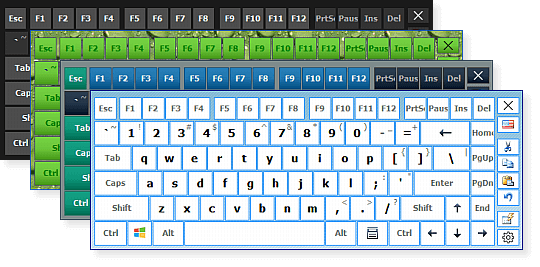
Virtual keyboards are a software-based alternative to physical keyboards. They are often found on touchscreen devices such as tablets and smartphones. Virtual keyboards display a set of keys on the screen, and users can type by tapping on the desired keys.
Features of Virtual Keyboards:
| Where It Excels |
|---|
|
Convenience, space-saving, and accessibility. |
| Choose This If |
|---|
|
You want to try a different typing experience, or if your physical keyboard is prone to getting dirty or damaged (like if you eat or drink at your computer a lot). |
6. Compact/Portable Keyboards

Compact or portable keyboards are designed to be small and lightweight, making them ideal for travel or limited desk space. These keyboards often omit the number pad, resulting in a more streamlined and compact layout.
Features of Compact Keyboards:
| Where It Excels |
|---|
|
Maximizing portability and minimizing desk space. |
| Choose This If |
|---|
|
You value a lightweight and space-saving keyboard for on-the-go typing or a clutter-free desk setup. |
7. Full-Size Keyboards

Full-size keyboards are the standard keyboards we are most familiar with. They feature a complete set of keys, including the number pad, function keys, and multimedia controls. Full-size keyboards are great for users who require all the functionalities at their fingertips.
Features of Full-Size Keyboards:
| Where It Excels |
|---|
|
Offering the complete set of keys, including a dedicated number pad and function keys, for maximum functionality and comfort. |
| Choose This If |
|---|
|
This is ideal for users who need a full keyboard layout for data entry, spreadsheets, or creative applications. You prioritize comfort for long typing sessions with dedicated space for your hands and wrists. |
8. Numeric Keypad

Numeric keypads, also known as number pads or numpads, are standalone devices or integrated into keyboards. They consist of the numbers 0-9, arithmetic operators, and other mathematical symbols. Numeric keypads are useful for data entry, accounting, and any task that involves frequent numerical input.
Features of Numeric Keypad:
| Where It Excels |
|---|
|
Fast and efficient input of numbers, especially for data entry and calculations. |
| Choose This If |
|---|
|
You frequently work with spreadsheets, financial data, or use a lot of numbers in general. You want a separate keypad to free up space on your desk or prefer a calculator-style layout for number entry. |
9. Tenkeyless Keyboards (TKL)

Tenkeyless keyboards, often abbreviated as TKL, are compact keyboards that omit the number pad. These keyboards offer a more ergonomic and space-saving design compared to full-size keyboards.
Features of Tenkeyless Keyboards:
| Where It Excels |
|---|
|
Maximizing desk space while keeping all the essential typing keys. |
| Choose This If |
|---|
|
You value a clean and uncluttered desk setup. You don’t heavily rely on the number pad and prefer a more compact keyboard for gaming or everyday use. |
10. Chorded keyboard

Chorded keyboards are a unique type of keyboard that relies on combinations of key presses to input characters or commands. Instead of pressing individual keys, users press multiple keys simultaneously, creating a chord. These keyboards are often used by individuals with physical disabilities or those seeking alternative input methods.
Features of Chorded keyboard:
| Where It Excels |
|---|
|
Very high typing speeds for those who master the system, and potential for ergonomic benefits due to less finger movement. |
| Choose This If |
|---|
|
You’re a typing speed enthusiast willing to invest significant time learning a new typing method. You might also be interested if you experience discomfort with traditional keyboards and are open to exploring alternative layouts. |
11. Cyrillic keyboards
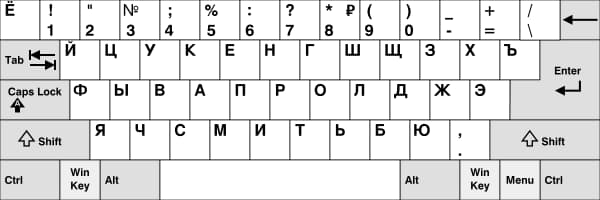
Cyrillic keyboards are designed specifically for languages that use the Cyrillic script, such as Russian, Ukrainian, and Bulgarian. These keyboards feature Cyrillic characters alongside Roman characters, allowing users to easily input text in their native language.
Features of Cyrillic keyboards:
| Where It Excels |
|---|
|
Allowing you to type comfortably in languages that use the Cyrillic alphabet, such as Russian, Bulgarian, Ukrainian, and Serbian. |
| Choose This If |
|---|
|
You write or communicate in languages that use the Cyrillic alphabet. Standard keyboards may not have the necessary characters or require awkward key combinations. |
12. Bluetooth Keyboard

Bluetooth keyboards connect wirelessly to devices that support Bluetooth technology, such as smartphones, tablets, and computers. These keyboards offer the convenience of a wireless connection without the need for a separate receiver. Bluetooth keyboards can be easily paired with multiple devices, allowing you to seamlessly switch between them.
Features of Bluetooth Keyboards:
| Where It Excels |
|---|
|
Eliminating cable clutter and offering freedom of movement around your workspace. |
| Choose This If |
|---|
|
You value a clean desk setup and the ability to use your computer from different positions without being tethered by a cable. |
13. Backlit Keyboard

Backlit keyboards feature illuminated keys, making them easier to use in low-light or dark environments. The backlighting enhances visibility, reducing eye strain and improving typing accuracy. Some backlit keyboards offer customizable lighting effects, allowing users to personalize their keyboard’s appearance.
Features of Backlit Keyboards:
| Where It Excels |
|---|
|
Illuminating the keys for easy typing in low-light conditions. |
| Choose This If |
|---|
|
You often work in dark rooms or at night. The backlight makes the keys easier to see during late-night typing sessions or movie marathons on your computer. |
14. Multimedia Keyboard

Multimedia keyboards are designed with additional keys and controls to enhance the multimedia experience. These keyboards often include dedicated buttons for volume control, media playback, and screen brightness adjustment.
Features of Multimedia Keyboards:
| Where It Excels |
|---|
|
Offering dedicated media controls for convenient music and video playback. |
| Choose This If |
|---|
|
You frequently control music, videos, or other multimedia on your computer and want easy access to play/pause, volume, and skip buttons directly from the keyboard. |
Conclusion
A computer keyboard is a vital tool for any computer user, and choosing the right one can greatly enhance your typing experience. Whether you prioritize comfort, durability, gaming performance, or portability, there is a keyboard available to suit your needs.
By exploring the various types of computer keyboards, considering your requirements, and practicing proper maintenance, you can find the perfect keyboard that complements your computing style. Invest in a high-quality keyboard that aligns with your preferences, and enjoy a seamless and efficient typing experience for years to come.
What are the different types of computer keyboards?
Computer keyboards can be broadly categorized into mechanical, membrane, ergonomic, and wireless types, each offering unique features for comfort, performance, and convenience. They cater to various user preferences, from tactile feedback to portability and ergonomic design for prolonged use.
How do mechanical keyboards differ from membrane keyboards?
The key difference is how they feel when pressed. Membrane keyboards have a quieter, smoother feel. Mechanical keyboards give a bumpier, clickier feel with each keystroke, preferred by some gamers and touch typists.
What are the advantages of ergonomic keyboards?
Ergonomic keyboards are designed to promote healthy posture and reduce strain on wrists and hands. They often have a split key layout and angled design to encourage a more natural hand position while typing. This can be especially beneficial for people who spend long hours at the computer and experience discomfort with traditional keyboards.
Can you explain the difference between wired and wireless keyboards?
Wired keyboards connect directly to your computer with a USB cable, offering a reliable connection without the need for batteries. Wireless keyboards connect via Bluetooth or radio frequency, providing a cable-free setup for a clutter-free desk and more freedom of movement.
What should I consider when buying a computer keyboard?
When choosing a keyboard, consider factors like:
- Typing needs: Do you prioritize speed, comfort, or quiet operation?
- Desk space: How much space do you have available for a keyboard?
- Features: Do you need a numeric keypad, multimedia keys, or backlighting?
- Connectivity: Wired or wireless?
- Budget: Keyboards range in price depending on features and technology.
What are the functions of multimedia keys on a keyboard?
Multimedia keys are dedicated buttons on some keyboards that allow you to control media playback, volume, and other functions without leaving your keyboard. These can be especially handy for music lovers, movie watchers, and frequent media users.
How do I clean my computer keyboard?
Regular cleaning helps keep your keyboard free of dust, crumbs, and bacteria. Turn off your computer, unplug the keyboard (if wired), and gently use compressed air to remove loose debris. For a deeper clean, you can use a damp microfiber cloth with a mild disinfectant solution. Avoid harsh chemicals or submerging the keyboard in liquid.
What are some common keyboard shortcuts everyone should know?
Learning basic keyboard shortcuts can significantly boost your productivity. Popular shortcuts include copy (Ctrl+C), paste (Ctrl+V), undo (Ctrl+Z), and save (Ctrl+S). Many programs also have specific keyboard shortcuts for frequently used functions.
How can I improve my typing speed on a keyboard?
There are many online typing tutors and games that can help you improve your typing speed and accuracy. The key is to practice regularly, focusing on proper finger placement and technique.
What is a QWERTY keyboard layout, and are there alternatives?
QWERTY is the most common keyboard layout, named after the first six letters on the top row of keys. Alternative layouts like Dvorak aim to optimize key placement for faster and more ergonomic typing. While QWERTY is familiar to most users, some people find alternative layouts more comfortable in the long run.
Can I use a virtual keyboard instead of a physical one? When would that be helpful?
Virtual keyboards are software keyboards displayed on your screen that you can tap with your finger or stylus. They can be helpful on tablets or touchscreens where a physical keyboard isn’t available, or as a temporary solution if your physical keyboard is broken. However, virtual keyboards may not be ideal for extended typing sessions or for those who prefer the tactile feedback of a physical keyboard.
Do I need a keyboard with a number pad?
A number pad, also known as a numpad, is a separate block of keys on the right side of some keyboards containing numbers and mathematical symbols. If you frequently work with spreadsheets, financial data, or use a lot of
What are chorded keyboards and are they worth trying?
Unlike regular keyboards where you press one key for each letter, chorded keyboards require pressing several keys at the same time to type a single letter. This can lead to very fast typing speeds for those who master the system, but it also means there’s a lot more to learn. If you’re a patient person who loves a challenge and wants to type super fast, a chorded keyboard might be worth trying. Otherwise, you might be better off sticking with a regular keyboard.
Please Write Your Comments