Thocks Keyboard: The Best Thock Switches, Ranked 2024 Guide
Updated: 07/08/2023
335

Experience the satisfying thock of a mechanical keyboard with the best thock switches in 2023!
If you’re a fan of mechanical keyboards, then you’ve probably heard of thock switches. Thock switches are known for their deep, resonant sound that is often described as more pleasant and satisfying to type on than mechanical keyboards’ traditional “clicky” sound.
In this article, we will explain what thock switches are, why they are so popular, and what factors contribute to the thocky sound of a keyboard. We will also compare different types of thock switches and recommend the best ones for gaming, typing, programming, and general use.
What is a Thock Keyboard Switch?

A thock keyboard switch is a mechanical keyboard switch that produces a deep, resonant sound when pressed. The sound is often described as more pleasant and satisfying to type on than mechanical keyboards‘ traditional “clicky” sound.
Why are Thock Keyboard Switches So Popular?
Thock keyboard switches are popular for several reasons:
- They produce a sound that many people find more pleasant and satisfying to type on.
- Thock switches are often more comfortable to type on than clicky ones, requiring less force to actuate.
- Thock switches can create a more customized typing experience, as they are available in various weights and actuation forces.
What Different Factors Contribute to the Thocky Sound of a Keyboard?
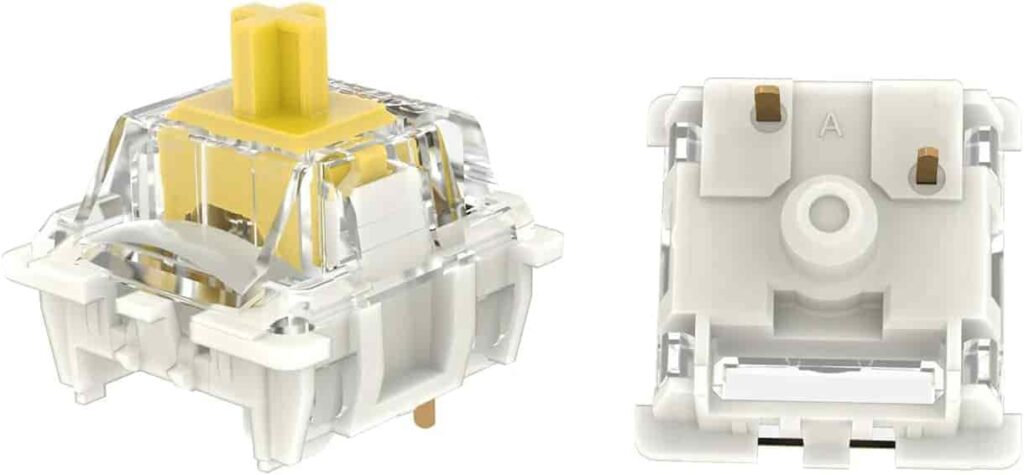
The thocky sound of a keyboard is caused by some factors, including the type of switch being used, the keycaps being used, and the plate and case of the keyboard.
- Switches: Thock switches are typically linear, meaning they do not produce a tactile bump or click when pressed. Linear switches are known for their smooth, consistent typing experience and deep, resonant sound.
- Keycaps: Keycaps can also affect the sound of a keyboard. Thicker keycaps, such as those made of PBT plastic, will produce a deeper and more resonant sound than thinner keycaps, such as those made of ABS plastic.
- Plate and case: The plate and case of the keyboard can also affect the sound of the keyboard. A plate made of aluminum or brass will produce a deeper and more resonant sound than a plate made of plastic. A case with a lot of sound-dampening material will have a quieter sound. A case with less sound-dampening material will produce a louder sound.
In addition to these factors, the thocky sound of a keyboard can also be affected by the way the keyboard is assembled and the type of lubricant used on the switches.
Types of Thock Keyboard Switches
Many types of thock keyboard switches are available, each with its unique sound and feel. Some of the most popular thock keyboard switches include:
1. Linear Switches

Linear switches are mechanical keyboard switches with a smooth and consistent typing experience with no tactile bump or click. When a key is pressed on a linear switch, the switch stem travels smoothly and evenly down until it bottoms out. This results in a very smooth and consistent typing experience. They are often preferred by gamers and typists who appreciate a fast and responsive typing experience.
Characteristics:
Linear switches are typically characterized by smooth, consistent typing experience and low actuation force. Actuation force is required to press a key down and register a keystroke. Linear switches typically have a low actuation force, making them easy to type on for long periods.
Benefits and Drawbacks of Linear Switches
| Benefits of Linear Switches |
|---|
|
| Drawbacks of Linear Switches |
|---|
|
2. Tactile Switches

Tactile switches are mechanical keyboard switches that provide feedback to the user with a slight bump when a key is pressed. This helps to ensure accurate typing and makes tactile switches a popular choice for programmers and other users who need to be precise with their typing. Tactile switches are also often used in thocky keyboards because they can produce a satisfying sound when pressed. The tactile bump can add depth and complexity to the sound of the keyboard, which some users find enjoyable.
Characteristics:
Tactile switches are typically characterized by their small tactile bump and relatively high actuation force. Actuation force is required to press a key down and register a keystroke. Tactile switches typically have a higher actuation force than linear switches, which makes them less suitable for long periods of typing.
Benefits and Drawbacks of Tactile Switches
| Benefits of Tactile Switches |
|---|
|
| Drawbacks of Tactile Switches |
|---|
|
3. Clicky Switches

Clicky switches produce an audible click and tactile bump when pressed, making them ideal for users who enjoy the sound and feel of a mechanical keyboard. Clicky switches are frequently utilized in thocky keyboards to create a satisfying sound. Additionally, clicky switches can be quite responsive, essential for gamers and other users who require a keyboard to keep up with their fast-paced typing.
Characteristics:
Clicky switches are typically characterized by tactile bumps, audible clicks, and relatively high actuation force. Actuation force is required to press a key down and register a keystroke. Clicky switches typically have a higher actuation force than linear switches, which makes them less suitable for long periods of typing.
Benefits and Drawbacks of Clicky Switches
| Benefits of Clicky Switches |
|---|
|
| Drawbacks of Clicky Switches |
|---|
|
4. Hybrid Switches

Hybrid switches are mechanical keyboard switches that combine the characteristics of two or more different types of switches. For example, a hybrid switch might connect the tactile feedback of a tactile switch with the smooth travel of a linear switch or the audible click of a clicky switch with the low actuation force of a linear switch.
Characteristics
Hybrid switches typically have a combination of the following characteristics:
- Tactile feedback
- Audible click
- Smooth travel
- Low actuation force
- The deep and resonant sound
Benefits and Drawbacks of Hybrid Switches
| Benefits of Hybrid Switches |
|---|
|
| Drawbacks of Hybrid Switches |
|---|
|
Comparison of Thock Keyboard Switches
| Switch | Switch Type | Actuation Force(cN) | Travel Distance (mm) | Sound Profile | Price | Availability | Compatibility | Overall Rating |
|---|---|---|---|---|---|---|---|---|
| Gateron Yellow | Linear | 50 | 4 | Deep and resonant | $0.10 | Widely available | Compatible with most keyboards | 4.5 stars |
| Cherry MX Brown | Tactile | 55 | 4 | Satisfying with a tactile bump | $0.20 | Widely available | Compatible with most keyboards | 4.5 stars |
| Cherry MX Blue | Clicky | 60 | 4 | High-pitched with a tactile bump and audible click | $0.25 | Widely available | Compatible with most keyboards | 4.5 stars |
| Kailh Speed Heavy Gold | Hybrid | 67 | 3.6 | Thocky with a tactile bump | $0.30 | Not as widely available | Compatible with most keyboards | 4 stars |
Recommended Thock Keyboard Switches
1. For Gaming
Linear and tactile thock keyboard switches are the two best types of switches for gaming. Linear switches offer a smooth and consistent typing experience, while tactile switches provide a small tactile bump when the key is pressed.
In this comparison, we will compare two of the best thock keyboard switches for gaming: Gateron Yellow and Cherry MX Brown.

Switch Type: Gateron Yellow
Actuation Force: Linear
Travel Distance: 50 cN
Sound Profile: 4 mm
Gateron Yellow is like a high-performance
Formula 1 racing car with a smooth and
powerful engine and responsive suspension.
It’s perfect for gamers with the fastest
typing speed and a responsive feel
without sacrificing comfort or durability.
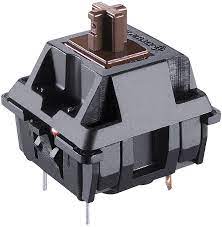
Switch Type: Cherry MX Brown
Actuation Force: Tactile
Travel Distance: 55 cN
Sound Profile: 4 mm
Cherry MX Brown is like a luxury Land Cruiser
SUV with a balance of power, comfort, and
features. It’s perfect for gamers who want
more feedback when they type and a switch
that can handle long gaming sessions
without sacrificing performance or reliability.
2. For Typing
Linear-thock keyboard switches offer a smooth and consistent typing experience, which is ideal for typists who need to be able to press keys quickly and accurately. Tactile thock keyboard switches provide a small tactile bump when pressed, which can help improve typing accuracy and reduce fatigue.
This table will compare two of the best thock keyboard switches for typing: Gateron Milky Yellow and Cherry MX Tactile Grey.

Switch Type: Gateron Yellow
Actuation Force: Linear
Travel Distance: 50 cN
Sound Profile: 4 mm
Pros: Deep and resonant
Cons: No tactile feedback
Gateron Milky Yellow is a quiet, smooth
flowing river that is perfect for kayakers
who want the fastest possible speed and
a responsive feel.

Switch Type: Cherry MX Tactile Grey
Actuation Force: Tactile
Travel Distance: 50 cN
Sound Profile: 4 mm
Pros: Satisfying tactile bump
Cons: Not as quiet for a long period
Cherry MX Tactile Grey is a gentle breeze
that rustles through the leaves of a forest,
providing satisfying feedback for hikers who
want to enjoy the journey and the destination.
3. For Programming
Linear-thock keyboard switches offer a smooth and consistent typing experience, which is ideal for programmers who need to be able to press keys quickly and accurately. Tactile thock keyboard switches provide a small tactile bump when pressed, which can help improve typing accuracy and reduce fatigue.
This table will compare two of the best thock keyboard switches for programming: NovelKeys Cream and Alpacas.

Switch Type: NovelKeys Cream
Actuation Force: Linear
Travel Distance: 45 cN
Sound Profile: 4 mm
Pros: Smooth and creamy typing experience
Cons: May lead to Accidental key press
NovelKeys Cream is like a well-oiled machine
that runs smoothly and quietly. It’s the perfect
switch for programmers who must be able
to type quickly and accurately without
making mistakes.

Switch Type: Alpacas
Actuation Force: Tactile
Travel Distance: 55 cN
Sound Profile: 4 mm
Pros: Pronounced tactile bump, quiet sound
Cons: Reduces fatigue
Alpacas are like gentle giants that provide
satisfying feedback when they move. They’re
the perfect switch for programmers who want
to be able to enjoy the journey of coding while
also getting the job done efficiently.
Conclusion:
When choosing thock keyboard switches, it is essential to consider the type of switch, the actuation force, the travel distance, the sound profile, and the price. Linear switches are generally considered to be the best for gaming and typing. In contrast, tactile switches are usually considered the best for programming and general use. Hybrid switches can be a good option for users who want a combination of the characteristics of two or more different types of switches.
Try our keyboard tester tool to find the perfect thock keyboard switches!
What is Thock in a Mechanical Keyboard?
Thock is a deep, resonant sound that is produced by certain types of mechanical keyboard switches. It is often described as being more satisfying to type on than the traditional “clicky” sound of mechanical keyboards.
What does “Thock” mean?
The word “thock” is onomatopoeia, meaning it represents the sound it describes. In mechanical keyboards, thock describes the deep, resonant sound produced by certain switches.
What’s the thockiest keyboard switch?
The thockiest keyboard switch is a matter of personal preference, but some popular options include:
- Gatereon Milky Yellow
- NovelKeys Cream
- Alpacas
- Gazzew Boba U4
- Durock POM Linears
What are the best switches for a thock keyboard?
The best switches for a thock keyboard are linear and tactile switches. Linear switches have a smooth and consistent typing experience, while tactile switches have a small tactile bump when the key is pressed.
What makes the thock sound in a keyboard?
The thock sound in a keyboard is produced by a combination of factors, including the type of switch, the keycap material, and the plate and case material.
What are the different types of thock keyboard switches?
Three main types of thock keyboard switches are linear, tactile, and clicky.
- Linear switches: Linear switches have a smooth and consistent typing experience. They are popular with gamers and typists who appreciate a fast and responsive typing experience.
- Tactile switches: Tactile switches have a small tactile bump when the key is pressed. This can help to improve typing accuracy and reduce fatigue.
- Clicky switches: Clicky switches have both a tactile bump and an audible click when the key is pressed. They are popular with users who enjoy the sound and feel of a mechanical keyboard.
How do I choose the right thock keyboard switches for me?
When choosing thock keyboard switches, it is important to consider the following factors:
- Type of switch: Do you prefer linear, tactile, or clicky switches?
- Actuation force: How much force are you required to press a key?
- Travel distance: How far do you want a key to travel before registering a keystroke?
- Sound profile: How loud do you want the switches to be, and what kind of sound do you want them to make?
- Price: How much are you willing to spend on keyboard switches?
Please Write Your Comments