The Best Hot-Swappable Keyboards for Under $100
Updated: 17/12/2023
210

Tired of the same old keyboard? Feel like your typing is stuck in a rut? Well, brace yourself for a revolution in clickety-clack – the world of hot swappable keyboards is here to comfort your fingertips!
Think of these keyboards as chameleons of the tech world. But instead of blending in, they let you change their essence with a simple snap! Gone are the days of being stuck with the same old switches, soldered in place like prisoners in a typing dungeon. Hot-swappable keyboards liberate your fingers, letting you customize your typing experience to a level never before imagined.
In this curated article, we present a hand-picked selection of the best hot-swappable keyboards at an affordable price of under $100. If you’re searching for a budget-friendly option without compromising quality, keep reading!
Understanding Hot-Swapping Technology
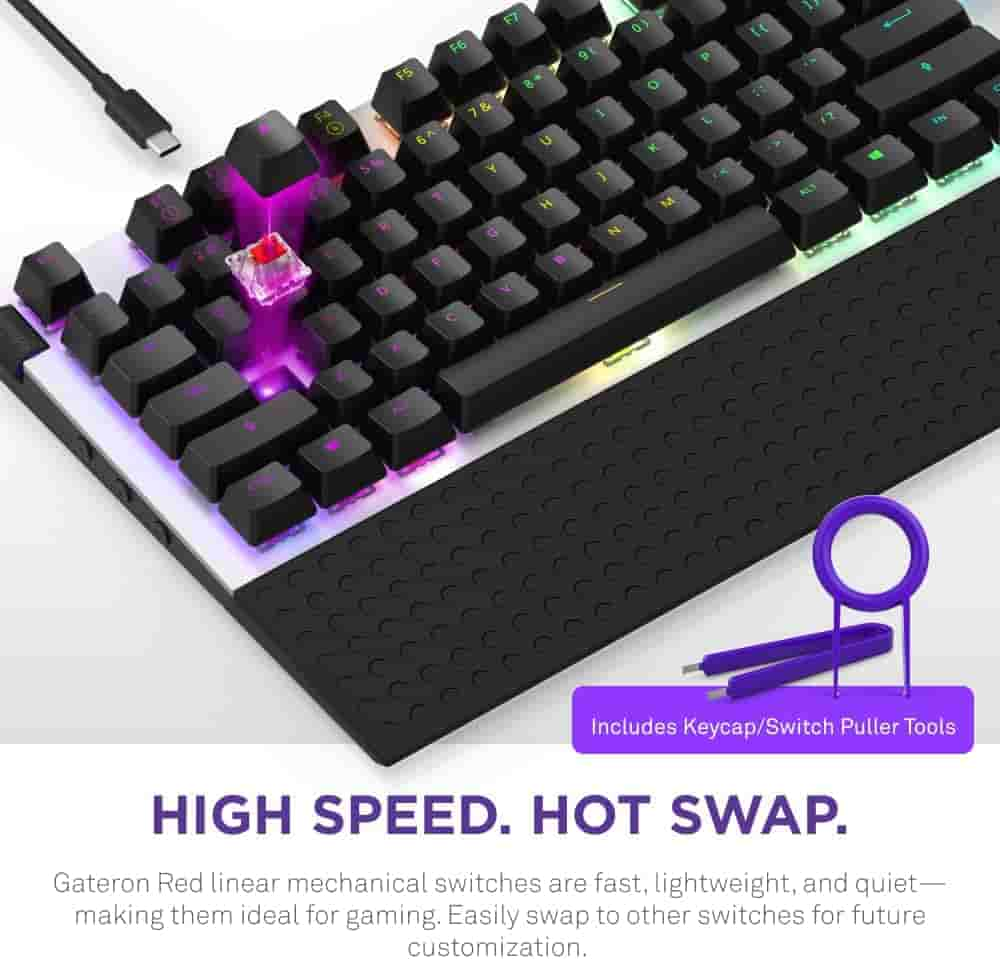
To fully appreciate the convenience of hot swap keyboards, it’s essential to understand the technology behind them. Hot-swapping refers to the ability to change out components while the device is still powered on. In the case of keyboards, hot-swapping allows you to replace switches without turning off your computer or disconnecting the keyboard. The switches are mounted on a hot-swappable PCB (Printed Circuit Board), which features sockets that hold the switches in place. These sockets allow for easy removal and insertion of switches.
Best Hot swappable keyboards typically use MX-style switches, which are widely available and come in various brands such as Cherry, Gateron, and Kailh. Each switch has a unique feel and sound, so it’s essential to research and experiment with different switches to find the one that suits your preferences. Hot-swappable keyboards are compatible with a wide range of switches, allowing you to customize your typing experience.
Benefits of Hot-Swappable Keyboards

The introduction has opened the door to the exciting world of hot-swappable keyboards. Now, let’s explore the specific benefits that make this wireless keyboard so alluring:
1. Unmatched Customization:
- Switch It Up: Tired of the same old clack? Pop in silent keys for late-night marathons or clicky ones for retro vibes. Experiment with linear switches, tactile switches, and more, finding the perfect feel for your fingers and style.
- Build Your Dream Layout: Not all keys are created equal. Hot-swappable keyboards allow you to customize the layout to your preferences. Swap the Caps Lock for a dedicated Macro key, replace arrow keys with a joystick, or even create a split mechanical keyboard for ergonomic comfort. The possibilities are as limitless as your imagination.
- Endless Upgrades: Your Bluetooth keyboard should feel energized. As new switch technologies emerge, hot-swap keyboards let you upgrade your keys without replacing the entire mechanical keyboard. Stay ahead of the curve and keep your typing experience fresh and exciting for years.
2. Enhanced Typing Experience:
- Ergonomic Playground: Swap keys and caps to find the perfect setup for comfy hands and happy fingers. No more fatigue or pain, just typing bliss.
- Macro Machine: Tired of repetitive tasks? Program shortcuts and macros to fly through your work or game, boosting your productivity like a turbocharged gaming keyboard.
- Typing Mastermind: Unlock your full potential with customized keys for lightning-fast gaming or smooth, flowing writing. It’s your keyboard, your performance, your way. Remap your 60% keyboard layout for macros, shortcuts, and typing bliss.
3. Sustainable and Cost-Effective:
- Reduce Waste: No more throwing away perfectly good keyboards because you’re tired of the switches. Swap and upgrade, extending the lifespan of your investment. This not only saves money but also minimizes e-waste.
- Budget-Friendly Entry Point: While some high-end models exist, plenty of excellent hot-swap keyboards are available at affordable prices. You don’t have to break the bank to experience the benefits of customization.
- Future-Proof Investment: With the ability to easily upgrade your switches, your hotswap keyboard stays relevant and valuable for years. Instead of constantly buying new models, you can invest in one keyboard and customize it to evolve with your needs.
Top 5 Hot-Swap Keyboards Under $100
Now that we have covered the basics of hot-swappable keyboards and the factors to consider let’s dive into the best ones available for under $100. These keyboards offer a great balance between affordability and functionality, making them perfect for both casual and professional users.
1. Royal Kludge RK61:

- Pocket Rocket: This compact 61-key design, perfect for minimalist setups or backpacks, clocks in at around $59.
- Silent Ninja: Hot-swap optical switches for near-silent actuation and lightning-fast response times.
- Affordable Maestro: Budget-friendly price tag without sacrificing performance.
The Royal Kludge RK61 is a mini mechanical keyboard ninja, perfect for tidy setups or backpacks. It’s got 61 keys, just the essentials, so it fits right in your bag and will only eat up some of your space. But don’t let its size fool you – this little guy packs a punch! It’s got silent switches that are like typing on soft pillows, and they’re super fast, too, ideal for gamers or anyone who likes their keys to respond instantly. And the best part? It won’t break the bank, coming in at around $59. So, if you’re looking for a small, quiet, and super quick mechanical keyboard, the RK61 is your new best friend!
| Bonus Tip |
|---|
|
Swap the spacebar for two smaller keys – it’s comfy for your thumbs and makes you look super cool. |
2. Keychron K6:

- Tenkeyless Delight: Compact layout with dedicated media keys and white backlighting for late-night sessions, all for around $70.
- Outemu Symphony: Hot-swap Outemu switches for various typing feels, from clicky switches to linear.
- Minimalist Masterpiece: Clean design and sleek profile blend function and aesthetics.
Cramped desk? Clunky keyboard blues? Ditch the drama and say hello to the Keychron K6; your mini wireless keyboard dream come true! This tenkeyless beauty lets you reclaim precious space while packing a punch. Connect wirelessly or go wired – it’s your call. Swap the keys like a pro thanks to its hot-swappable magic (clicky for gamers, smooth for writers, you choose!). No wonder users rave about its build, typing experience, and versatility. This pocket-sized powerhouse proves big performance comes in small packages, all for under $100. Ready to unlock a world of possibilities? The Keychron K6 awaits!
| Bonus Tip |
|---|
|
Ditch the boring keycaps and find ones that match your style – think rainbow swirls, space themes, or even ones that glow in the dark! |
3. Redragon K530 Pro Draconic:

- Clicky Clack or Silent Slide: This mechanical keyboard lets you swap the keys! Clicky clicks for winning games, smooth whispers for sneaky tasks. Choose your typing style like a boss!
- Light up your Battleground: Paint your desk with cool lights! Red fire for big moments, blue ice for calm focus, or go rainbow crazy! Make it your light show!
- Big Keyboard, Big Power: Tons of space, buttons for your music, and never miss a key, even when typing fast. It’s like having a keyboard army on your desk!
Craving a full-size keyboard that punches above its budget? Meet the Redragon K530 Pro Draconic, your RGB-fueled typing beast, for under $65! Ditch the cramped keyboards – this bad boy boasts dedicated media keys, N-key rollover for anti-ghosting, and hot-swappable mechanical switches (clicky for gamers, smooth for writers, you choose!). Unleash your inner warrior with customizable RGB lighting, then confidently conquer spreadsheets or slay enemies. The K530 Pro Draconic proves a full-size USB keyboard doesn’t have to drain your wallet. Upgrade your typing game without breaking the bank – grab yours today!
| Bonus Tip |
|---|
|
Start with a basic switch and keycap setup, then upgrade bit by bit to personalize your ALT as your skills and budget grow. |
4. Anne Pro 2:

- Travel-Sized Powerhouse: Compact design packed with hot-swappable Gateron switches, Bluetooth connectivity, and customizable RGB lighting for just 89$.
- Sleek Samurai: Stylish and portable, perfect for gamers and travelers.
- Performance with Flair: Delivers both performance and style without breaking the bank.
Craving a compact, clicky companion for work or play? Dive into the Anne Pro 2, and your 60% mechanical keyboard dream will come true. Ditch the bulky number pad and reclaim precious desk space, all while rocking lightning-fast, hot-swappable switches (think clicky for gamers, smooth for writers). Bluetooth connectivity lets you connect wirelessly to multiple devices. At the same time, the sleek RGB backlighting illuminates late-night sessions in a symphony of colors. Budget-friendly at around $89, the Anne Pro 2 proves big performance comes in small packages. Ready to unlock a world of customizable typing magic? The Anne Pro 2 awaits!
| Bonus Tip |
|---|
|
Connect it to your tablet or phone with Bluetooth – no more messy wires tangled in your bag! |
5. Glorious GMMK Compact:

- Budget Champion: GMMK’s renowned build quality and hot-swappable capabilities in a pocket-friendly 61-key format, all for around $55.
- Durable Desk Warrior: Sturdy construction and detachable cable for marathon typing sessions.
- Cool Cat: The open layout keeps things cool, even during heated gaming battles.
Craving a compact keyboard that punches above its weight? Meet the Glorious GMMK Compact, your minimalist masterpiece for under $60. This tenkeyless wonder reclaims precious desk space while packing a serious punch: hot-swappable Gateron switches (choose clicky for gamers, smooth for writers!), detachable USB-C cable for tangle-free freedom, and open layout for cool temperatures and endless modding possibilities. Reviews love its sturdy construction, sleek design, and customizability, making it a top choice for budget-minded enthusiasts. Unleash your typing magic with the Glorious GMMK Compact – the tiny titan taking the keyboard game by storm!
| Bonus Tip |
|---|
|
Check out the GMMK Ice White version for a sleek, frosted finish that adds a touch of elegance to your setup. |
Comparing Different Brands of Hot-Swappable Keyboards
When it comes to hot-swappable keyboards, there are several reputable brands to choose from. Each brand offers its unique features and advantages. Let’s compare some of the top brands in the hot-swappable keyboard market.
| Feature | Keychron | Drop | Ducky |
|---|---|---|---|
| Price Range | Budget-friendly ($50-$150) | Mid-range ($100-$250) | Premium ($150+) |
| Target Audience | Value-conscious enthusiasts, beginners | Customization enthusiasts, gamers | Experienced typists, brand loyalists |
| Hot-Swappable? | Most models | All models | Some models (mostly newer) |
| Layout Options | Wide variety (tenkeyless, 60%, 75%, full-size) | Mostly tenkeyless and 65% | Limited (mostly tenkeyless and full-size) |
| Build Quality | Solid plastic or aluminum construction, sometimes inconsistent | Varies from good plastic to high-end aluminum | Renowned for premium build quality and materials |
| Typing Experience | Good, customizable with different switch options | Excellent, known for smooth and stable typing | Top-notch, highly regarded by picky typists |
| Features | Decent, often barebones options | Open layouts, high customizability, unique features | Excellent, dedicated media keys, macro support, software customization |
| Sound Profile | High-quality PBT or ABS, a wide variety of aftermarket options | Often thocky or bassy, popular with gamers | Typically quiet and muted, ideal for typing |
| Keycaps | Decent quality doubleshot PBT, some unique designs | Build quality, typing experience, and brand reputation | Top-tier PBT keycaps, known for great texture and legends |
| Software | Some models offer basic customization | Advanced software for lighting, macros, and key rebinding | Robust software with extensive customization options |
| Strengths | Affordability, variety, beginner-friendly | Customizability, unique features, community-driven | A wide variety (tenkeyless, 60%, 75%, full-size) |
| Weaknesses | Build quality inconsistencies, limited software | Higher price point, niche layouts | Limited hot-swap options, less variety |
How to Maintain and Care for a Hot-Swappable Keyboard?
Owning a hot-swappable keyboard is like having a customizable playground for your fingertips. But with great power comes great responsibility – you must keep that beautiful beast in tip-top shape! Here’s your ultimate guide to maintaining and caring for your hot-swappable keyboard:
Cleaning Essentials:
- Microfiber cloth: This gentle warrior is your best friend for dust and fingerprint removal.
- Compressed air: Blast away stubborn debris between the keys.
- Cleaning solution: Opt for a mild, alcohol-free solution (like soapy water) for heavier cleaning.
Cleaning Regimen:
- Weekly wipe-down: Use the microfiber cloth to gently remove dust and grime from the keyboard surface and keycaps.
- Monthly deep clean:
- Keycaps: Remove the keycaps (remember the layout!) and dunk them in warm, soapy water. Rinse thoroughly and dry completely before reattaching.
- Keyboard base: Use the compressed air to blast away debris lodged between the keys. Wipe down the base with a damp cloth afterward.
- Switches: Use a cotton swab dipped in the cleaning solution for stubborn dust to gently clean around the switch stems.
Hot-Swap Maintenance:
- Switch rotation: Swap out switches between different rows/zones to balance wear and tear over time.
- Switch lubing: Consider lubing your switches for a smoother, quieter typing experience. Research specific tutorials for your switch type.
- Stabilizer care: Stabilizers can rattle over time. Apply dielectric grease (a non-conductive lubricant) to stabilize them and reduce noise.
General Tips:
- Avoid spills and liquids: They’re the kryptonite to keyboards!
- Unplug before cleaning: Protect your circuits from the unexpected.
- Handle carefully: Don’t slam or drop your keyboard – it’s a precision instrument, not a football.
- Travel-friendly: Use a keyboard case or dust cover to protect your cargo when on the go.
Conclusion:
Hot-swappable keyboards offer a convenient and customizable typing experience at an affordable price. By understanding the benefits of hot-swapping technology and considering the factors mentioned in this article, you can choose the best hot-swappable keyboard. Whether you’re a professional writer like myself or a gaming enthusiast, a hot-swappable keyboard can enhance your productivity and overall typing experience. I hope this guide has provided valuable insights and recommendations to help you make an informed decision.
Ready to upgrade your typing experience? Explore the wide range of hot-swappable keyboards and find the perfect one. Remember to consider your preferences, budget, and the factors mentioned in this article. Happy typing!
What is a hot-swap keyboard?
Think of it as a customizable chameleon for your fingers! It lets you easily change the key switches (those clicky guys under the caps) without soldering or tools.
What is the benefit of hot swappable keyboard?
- Hotswap Your Way to Typing Bliss: Find the perfect click, feel, and sound for your typing or gaming style (think silent whispers to satisfying clacks).
- Upgrade without replacing: Don’t ditch your keyboard – swap the switches for the latest tech!
- Reduce e-waste: Ditch disposable keyboards, extend your keyboard’s life, and be eco-friendly.
What are the disadvantages of hot-swappable keyboards?
- Slightly higher cost: These keyboards aren’t the cheapest, but the long-term value and customization freedom can be worth it.
- Learning curve: Swapping switches takes practice, but it’s not rocket science with a little research.
What is the difference between hot-swappable keyboards and normal keyboards?
Traditional keyboards have switches soldered in place, like prisoners in a typing dungeon. Hotswap keyboards let you switch freely, like the ultimate keyboard liberation movement!
Is a hot swap keyboard necessary?
Not at all! But it’s a game-changer if you crave personalized typing, want future-proof upgradeability, or enjoy tinkering.
How do I know if my keyboard is hot-swappable?
Check the product description or manufacturer’s website. If it doesn’t explicitly mention hot-swap, it’s likely the traditional soldered type.
Are all key switches hot-swappable?
Nope! Most use the popular MX style but check for compatibility before buying.
What are the best hot swappable keyboards for Gaming?
- Glorious GMMK Pro: Top-notch build, customizable, and loved by gamers.
- Ducky One 3 TKL: Premium quality, durable, and highly regarded for competitive play.
- HyperX Alloy Origins Core: Budget-friendly, solid performance, and great for FPS games.
What are the best hot-swappable keyboards for Typing?
- Keychron K2: Compact, ergonomic, and known for its smooth typing experience.
- Leopold FC660C: Top-tier build, quiet switches, and perfect for writers who cherish quality.
- Redragon K530 Pro Draconic: Full-size, clicky, or silent options and great value for beginners.
What factors should I consider when buying the best hot swap keyboard?
- Budget: Set a realistic price range.
- Layout: Choose between full-size, tenkeyless, or compact options.
- Switches: Consider noise level, typing feel, and brand compatibility.
- Features: Look for backlighting, macro keys, or unique features.
How can I customize my best hotswap keyboard?
- Hot swappable switches: Try different types to find your perfect match.
- Keycaps: Replace the caps with vibrant designs or ergonomic shapes.
- Mods: Explore silencing kits, foam dampeners, or lighting customizations.
Please Write Your Comments