How Long Does a Mechanical Keyboard Last?
Updated: 01/08/2024
82

Have you ever wondered, “How long do mechanical keyboards last?” When you want to buy a mechanical keyboard, it’s essential to consider its lifespan. That way, you can make a purchase that will serve you well for as long as possible. These Mechanical keyboards are known for their superior durability and can last 10 to 15 years. In contrast, rubber membrane keyboards tend to have a much shorter lifespan, lasting only 1 to 2 years.
In this article, we’ll explore mechanical keyboards, their switch types, factors affecting their lifespan, and maintenance tips to ensure your keyboard lasts as long as possible. By understanding how long mechanical keyboards last, you can make an excellent decision when choosing one as your next typing companion.
Lifespan of Mechanical Keyboards
The longevity of mechanical keyboards depends on various factors, including the type of switches they employ, their build quality, the intensity of their usage, and the level of maintenance they receive. On average, a well-maintained mechanical keyboard can last 5 to 10 years or even longer.
Understanding Mechanical Keyboard Switches
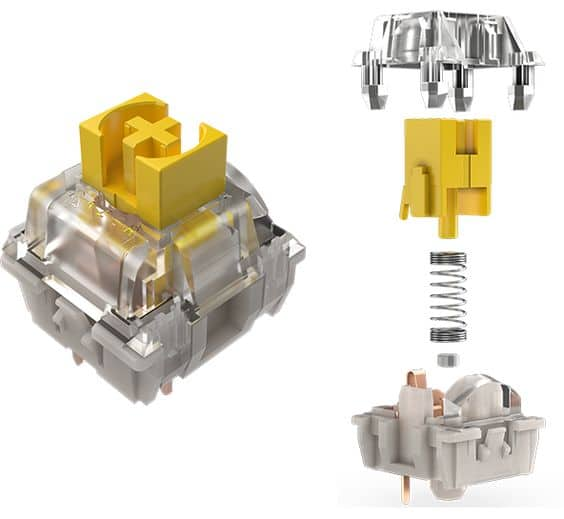
The switches are the key components of a mechanical keyboard and play an important role in determining the keyboard’s lifespan. Each key on a mechanical keyboard is backed by a separate switch, which registers the keypress.
These switches come in three main varieties: linear, tactile, and clicky.
- Linear switches offer a smooth keystroke without tactile feedback. They are the quietest of all standard switch types and are popular among keyboard gamers due to their ability to send multiple inputs quickly and quietly.
- Clicky switches have a tactile bump when you press down on the key and make a satisfying clicking noise. Isn’t that neat? Due to their increased feedback, they are often regarded as the best for keyboard typing.
- Tactile switches have a silent bump that can be felt when the key switches are activated. They are a middle-ground between linear and clicky switches, offering the best of both worlds.
Switches used in mechanical keyboards affect their lifespan, with some lasting up to 100 million keystrokes. For example:
| Switch Brand | Lifespan (in millions of keystrokes) |
|---|---|
| Cherry MX switches (Red, Black, Blue, Brown, Speed) | 50 |
| Razer Green, Yellow, Orange, Optical | 80-100 |
| Logitech Romer-G Tactile and Linear | 70 |
| Glorious Panda | 70 |
| Drop + INVYR Holy Panda, Halo True, Halo Clear | 70 |
| SteelSeries QS1 | 70 |
| Topre | 60 |
| Bloody LK Libra Orange and Brown | 100 |
The durability of mechanical keyboards comes from their switches, which have a long lifespan of 50 to 100 million keystrokes. Other factors contributing to their longevity include:
- High-quality keycaps are made from wear-resistant and oil-resistant materials such as PBT keycaps.
- Specially tuned stabilizers to keep large keys in place and provide a smooth typing experience.
- Sound-absorbing foam layers to reduce sharpness and protect the keyboard.
- Gasket-mounted structures that offer a cushioned feel and improve durability.
Why Do Mechanical Keyboards Last So Long?
Several factors contribute to the extended lifespan of mechanical keyboards:
1. Superior Build Quality: Unlike regular keyboards that are mass-produced and designed to be cost-effective, mechanical keyboards are built with high-quality, reliable parts. This superior build quality significantly contributes to their longevity.
2. Independent Switches: Unlike membrane keyboards, each key on a mechanical keyboard has its independent switch. This independence allows for a better response and feel when a key is pressed and contributes to the keyboard’s durability.
3. Long-lasting Switches: The switches on mechanical keyboards have an incredibly long lifespan. With a 50-100 million keystrokes rating, these switches are designed to endure years of heavy use.
4. Comparison to Membrane Keyboards: Membrane or chiclet-style keyboards are mass-produced, focusing on minimizing costs rather than maximizing longevity. As a result, their quality standards are far from those of mechanical keyboards.
5. Easy Customization and Keyboard Repair: Another factor contributing to the longevity of mechanical keyboards is the ability to replace parts. Unlike glued membranes, mechanical keyboards have individual switches. This modular design allows for easy keyboard customization through switch replacement. If a switch breaks or becomes worn after years of use, you can simply replace it with a new one, effectively extending the lifespan of your keyboard.
With proper care and maintenance, a well-made mechanical keyboard can last 10 to 15 years, with some users reporting their keyboards are still in good condition after a decade of usage. Assuming an average lifespan of 50 million keystrokes per key and 16 hours of daily use at an average keystroke rate, a mechanical keyboard might last around 6,250 days or approximately 17 years.
Repairability and Replacement Parts
Mechanical keyboards are not only long-lasting but also repairable. If a part breaks, it can often be replaced, extending the keyboard’s lifespan. For instance, the switches and keycaps most likely to wear out can be replaced after several years of heavy use.
Here’s a brief rundown on how to replace some of the most common parts:
| Broken Part | How to Fix/Replace Part | Cost to Repair |
|---|---|---|
| Switch | Desolder the broken switch and replace it with a new one. This process may require soldering and desoldering tools. | The cost of a new switch is usually around $1. A soldering kit might be required unless the keyboard is hot-swappable. |
| Keycap | Select the broken switch and replace it with a new one. This process may require soldering and desoldering tools. | Remove the broken keycap with a keycap puller or your fingers, and replace it with a new one. |
Factors Affecting the Lifespan of Mechanical Keyboards
Apart from the type of switches and the build quality, other factors also influence the lifespan of a mechanical keyboard:
1. Usage Patterns: A mechanical keyboard’s lifespan depends heavily on how it’s used. Heavy usage could reduce it, while light, infrequent usage could extend it.
2. Price vs. Durability: Generally, pricier keyboards are built with better quality parts and, hence, tend to last longer.
3. Maintenance: Regular mechanical keyboard cleaning and proper maintenance can significantly extend the lifespan. For example, You can prevent damage to keyboard switches by using compressed air to remove dust. Additionally, wiping the keys with a mild cleaning solution can help keep them in good condition.
When choosing a mechanical keyboard, consider features that enhance durability, such as:
- A non-permanent power cord
- Waterproofing
- A metal case
- High-quality keycaps
- Avoiding RGB lighting
These factors can extend the lifespan of your mechanical keyboard, ensuring that it remains a reliable typing companion for years to come.
Conclusion
A mechanical keyboard is an excellent investment if you’re looking for a superior typing experience with a durable keyboard that will last for years. Mechanical keyboards are known for their durability and superior tactile feedback and can last for an impressive 5 to 10 years or even more.
Various factors impact the longevity of a mechanical keyboard, including the type of switches used, the build quality, the intensity of use, and the level of maintenance it receives. By choosing a high-quality mechanical keyboard and caring for it properly, you can enjoy an outstanding typing experience for many years.
How long do mechanical keyboards last?
On average, a well-maintained mechanical keyboard can last 5 to 10 years or even longer. Some users report their keyboards lasting over a decade! Factors affecting lifespan include switch type, build quality, usage patterns, and maintenance.
Can I repair a mechanical keyboard if something breaks?
Yes! Unlike membrane keyboards, mechanical keyboards are often repairable. Commonly replaced parts include switches and keycaps, which can extend the keyboard’s lifespan considerably.
What are some factors that affect the lifespan of a mechanical keyboard?
- Switch type: Different switches have varying keystroke lifespans (rated in millions of keystrokes).
- Build quality: Higher quality materials and construction generally lead to a longer lifespan.
- Usage patterns: Heavy use can shorten the lifespan, while infrequent use can extend it.
- Maintenance: Regular cleaning and proper care can significantly extend the lifespan of your keyboard.
What features should I look for in a mechanical keyboard for extended durability?
- High-quality keycaps (PBT material is known for wear and oil resistance)
- A non-detachable (braided) power cord
- Water-resistant design
- Metal backplate for added sturdiness
- Consider avoiding RGB lighting (may increase heat and wear)
Are mechanical keyboards worth the price?
The cost of a mechanical keyboard can vary depending on features and quality. However, for many users, mechanical keyboards’ improved typing experience, durability, and customizability make them well worth the investment.
How do I clean a mechanical keyboard?
- Unplug the keyboard: Safety first!
- Use compressed air: Blow out dust and debris from between the keys.
- Remove the keycaps (optional): This allows for a more thorough cleaning, but be careful not to lose any keycaps. You can use a keycap puller for easier removal.
- Wipe down the keycaps and keyboard base: Use a damp microfiber cloth with a mild cleaning solution. Avoid harsh chemicals or excessive moisture.
- Let everything dry completely before reassembling.
What are some popular mechanical keyboard brands?
Many reputable brands offer mechanical keyboards, including Cherry MX, Razer, Logitech, Glorious PC Gaming Race, Drop, SteelSeries, and Ducky.
Please Write Your Comments