The Best Types of Keyboards for Every Need
Updated: 06/08/2024
237

Keyboards are the gateway to our digital world. They allow us to communicate, create, and learn. But with so many different types of keyboards on the market, knowing which one is right for you can take time and effort.
Choosing the right keyboard can have a significant impact on your typing experience. A well-designed keyboard can improve typing speed and accuracy, reduce fatigue, and prevent injuries.
This article will discuss the different types of keyboards available and help you choose the best one for your needs. We will cover keyboard type, switch type, keycaps, and ergonomics.
What is a Keyboard?
A keyboard is an input device that allows users to enter text and other commands into a computer or electronic device. Keyboards typically comprise a grid of keys, each representing a different character or command. When a key is pressed, it sends a signal to the computer, which tells the computer what character or command to enter.
History of Keyboards

The first keyboard was invented by Christopher Latham Sholes in 1867. Sholes’ keyboard was called the QWERTY keyboard, the same keyboard layout used on most keyboards today. The QWERTY keyboard was designed to slow typists down to prevent typewriters from jamming. However, the QWERTY keyboard layout is now so ingrained in our culture that it is unlikely to be changed anytime soon.
Different Types of Keyboards
This section will discuss the different types of keyboards available and their pros and cons. The most common types of keyboards are membrane keyboards, mechanical keyboards, ergonomic keyboards, gaming keyboards, and wireless keyboards.
Mechanical Keyboards

A mechanical keyboard is a type of keyboard that uses individual mechanical switches for each key. This contrasts membrane keyboards, which use a single rubber dome for all keys.
Pros and Cons of Mechanical Keyboards
| Pros of Mechanical Keyboards |
|---|
|
| Cons of of Mechanical Keyboards |
|---|
|
Different Types of Mechanical Keyboard Switches
There are a variety of different mechanical keyboard switches available, each with its unique characteristics. Some of the most popular types of switches include:
- Linear switches: Linear switches offer a smooth and consistent keystroke without tactile or audible feedback.
- Tactile switches: Tactile switches provide a noticeable bump when the key is pressed but no audible feedback.
- Clicky switches: Clicky switches offer both a tactile bump and an audible click when the key is pressed.
Different Types of Mechanical Keyboard Keycaps
Mechanical keyboard keycaps are also available in various materials and colors. Some of the most popular types of keycaps include:
- ABS keycaps: ABS keycaps are made of acrylonitrile butadiene styrene, a type of plastic. ABS keycaps are inexpensive and durable but can become shiny and worn over time.
- PBT keycaps: PBT keycaps are made of polybutylene terephthalate, a type of thermoplastic. PBT keycaps are more expensive than ABS but more durable and shine-resistant.
Membrane Keyboards
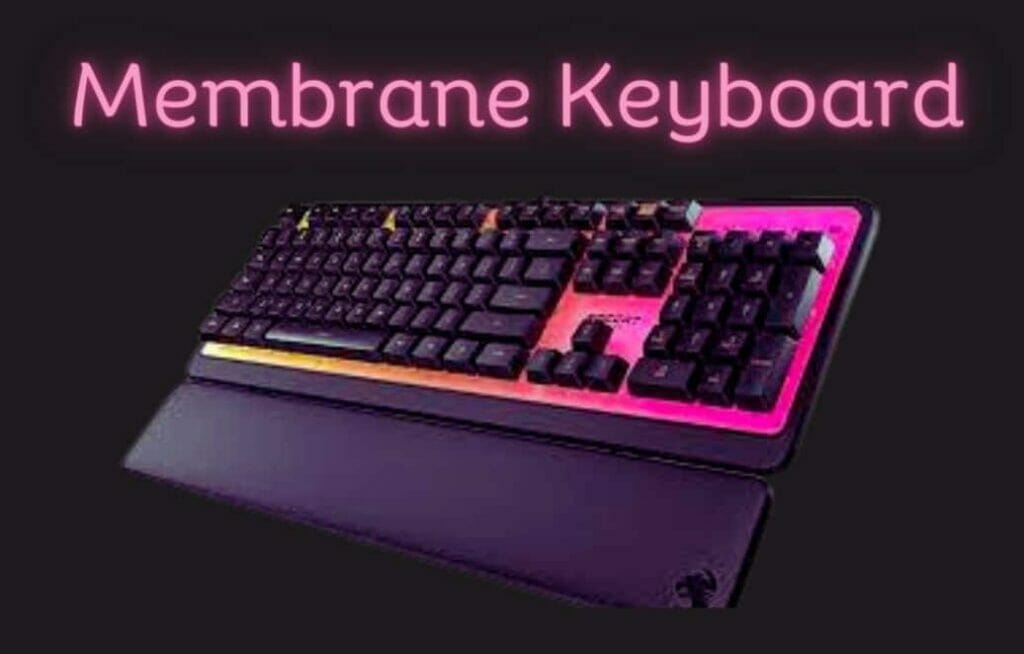
A membrane keyboard is a type of keyboard that uses a single rubber dome for all of the keys. When a key is pressed, the rubber dome presses down on a circuit board, which registers the keystroke. When pressed, a key pushes the top layer of the membrane onto the circuit, registering the key press. Membrane keyboards are relatively inexpensive to produce, making them widely accessible.
Pros and Cons of Membrane Keyboards
| Pros of Membrane Keyboards |
|---|
|
| Cons of Membrane Keyboards |
|---|
|
Ergonomic Keyboards

An ergonomic keyboard is a type of keyboard that is designed to reduce strain on the wrists, shoulders, and neck. Ergonomic keyboards typically have a split keyboard design, with the keys angled to promote a more natural typing posture. Some ergonomic keyboards also have adjustable palm rests and wrist rests.
Pros and Cons of Ergonomic Keyboards
| Pros of Ergonomic Keyboards |
|---|
|
| Cons of Ergonomic Keyboards |
|---|
|
Different Types of Ergonomic Keyboards
There are various ergonomic keyboards available, each with its unique features. Some of the most common types of ergonomic keyboards include:
- Split keyboards: The keys are split into two halves, with the two halves angled away. This helps to reduce strain on the wrists and shoulders.
- Contoured keyboards: Contoured keyboards have a curved surface that helps to promote a more natural typing posture.
- Elevated keyboards: Elevated keyboards have the front of the keyboard raised, which helps to reduce strain on the wrists and shoulders.
- Vertical keyboards: Vertical keyboards have the keys arranged vertically instead of horizontally. This helps to reduce strain on the wrists and shoulders.
Which Ergonomic Keyboard is Right for You?
The best ergonomic keyboard for you depends on your needs and preferences. If you are not sure which type of ergonomic keyboard is right for you, try out a few different types before making a purchase.
Here are some tips for choosing an ergonomic keyboard:
- Consider your budget. Ergonomic keyboards can range in price from around $20 to $200.
- Think about your typing habits. If you are used to a traditional keyboard, getting used to an ergonomic keyboard may take some time. Choose an ergonomic keyboard that has a similar layout to your current keyboard.
- Consider your needs. Choose an ergonomic keyboard with these features if you have specific needs, such as a palm or wrist rest.
Other Types of Keyboards
In addition to mechanical, membrane, and ergonomic keyboards, several other types of keyboards cater to specific needs:
Gaming Keyboards

Gaming keyboards are designed specifically for gamers. They often have features such as macro keys, backlighting, and adjustable key rates. Macro keys allow gamers to record and playback complex sequences of keystrokes with a single press. Backlighting will enable gamers to see the keys in dimly lit or dark environments. Adjustable key rates allow gamers to change the speed at which the keyboard registers keystrokes.
Wireless Keyboards

Wireless keyboards do not require a cable to connect to the computer. This makes them convenient and portable. Wireless keyboards typically use Bluetooth or RF technology to communicate with the computer.
Backlit Keyboards

Backlit keyboards have illuminated keys, making them easier to see in dimly lit or dark environments. Gamers and programmers often use backlit keyboards, which are popular among general users.
Foldable Keyboards

Foldable keyboards can be folded up for portability. This makes them ideal for travel or use on the go. Foldable keyboards are typically made of silicone or fabric.
Keyboards for People With Disabilities
There are a variety of keyboards available for people with disabilities. These keyboards often have features such as larger keys, raised keys, and one-handed operation. Some keyboards for people with disabilities also have special software that allows users to control the keyboard with a joystick or other assistive device.
Factors to Consider When Selecting a Keyboard

There are a few factors to consider when selecting a keyboard, including:
- Keyboard type: The type of keyboard you choose will depend on your needs and preferences. A membrane keyboard may be a good option if you want a basic keyboard for everyday use. A mechanical keyboard may be better if you want a more durable and customizable keyboard.
- Switch type: If you choose a mechanical keyboard, select the switch type you want. There are three main types of switches: linear, tactile, and clicky. Linear switches offer a smooth and consistent keystroke, tactile switches provide a noticeable bump when the key is pressed, and clicky switches offer both a tactile bump and an audible click. The type of switch you choose will depend on your personal preferences.
- Keycaps: Keycaps are the plastic caps that cover the keys on a keyboard. Keycaps are available in a variety of materials and colors. The most common types of keycaps are made of ABS or PBT. ABS keycaps are inexpensive and durable but can become shiny and worn over time. PBT keycaps are more expensive than ABS but more durable and shine-resistant.
- Ergonomics: If you are concerned about ergonomics, look for a split keyboard design and adjustable feet. A divided keyboard design allows you to position your hands more naturally, while adjustable feet will enable you to tilt the keyboard to the desired angle.
- Price: Keyboards can range from around $20 to $200. Setting a budget before you start shopping is essential so you spend your money wisely.
Recommendations for Different Types of Users

Here are some suggestions for different types of users:
- Casual users: A membrane keyboard is a good option if you are a casual user who only uses your keyboard for basic tasks such as browsing the web and checking email. Membrane keyboards are inexpensive, durable, and easy to type on.
- Gamers: If you are a gamer, you will want to choose a keyboard that is designed for gaming. Gaming keyboards often have features such as macro keys, backlighting, and adjustable key rates. Other users, such as graphic designers and video editors, can also use gaming keyboards.
- Programmers: If you are a programmer, you will want to choose a comfortable keyboard for long periods. Choose a keyboard that has a number pad and dedicated arrow keys.
Conclusion
Choosing the right keyboard improves your typing experience, reduces fatigue, and prevents injuries. Consider your needs and preferences, such as keyboard, switch, keycaps, ergonomics, and price.
To explore a wide range of computer keyboards and find the perfect one, visit our website and browse our extensive selection today.
What are the 3 main types of keyboard?
The 3 main types of keyboard are:
- Mechanical keyboards: Mechanical keyboards use individual physical switches for each key. This gives mechanical keyboards a more tactile and responsive typing experience.
- Membrane keyboards: Membrane keyboards use a single layer of rubber or silicone to register keystrokes. Membrane keyboards are typically quieter and less expensive than mechanical keyboards.
- Ergonomic keyboards: Ergonomic keyboards are designed to reduce wrist strain and improve typing comfort. Ergonomic keyboards often have split layouts and angled keycaps.
What keyboard type is best for typing?
The best keyboard type for typing is the one you are most comfortable using. Typists often prefer mechanical keyboards because they offer a more tactile and responsive typing experience. However, membrane keyboards can also be a good option for typists, especially if you want a quieter and less expensive keyboard.
What type of keyboard is the fastest?
The fastest type of keyboard is the one that has the shortest actuation point and travel distance. Gamers often prefer mechanical keyboards with linear switches, such as Cherry MX Speed Silver or Kailh Speed Silver, because they offer the fastest typing speeds.
Which keyboard is best for gaming?
The best keyboard for gaming is the one that has the features that you need and that you are most comfortable using. Some important features to consider for a gaming keyboard include:
- Switch type: Gamers prefer mechanical keyboards because they offer a more tactile and responsive typing experience. However, membrane keyboards can also be a good option for gamers, especially if you want a quieter and less expensive keyboard.
- Anti-ghosting: Anti-ghosting ensures that all your keystrokes are registered, even if you are pressing multiple keys simultaneously. This is important for gamers who need to be able to perform complex key combinations.
- Macro keys: Macro keys allow you to record and playback sequences of keystrokes. This can be useful for gamers who need to perform complex actions quickly and easily.
What is the best computer keyboard of all time?
The best computer keyboard of all time is a matter of opinion. However, some of the most popular and highly rated keyboards include:
- Mechanical keyboards: Logitech MX Mechanical, Razer BlackWidow V3 Pro, Keychron Q2
- Membrane keyboards: Logitech K845 Mechanical, Razer DeathStalker V2 Pro, Apple Magic Keyboard
- Ergonomic keyboards: Logitech Ergo K860, Microsoft Sculpt Ergonomic Keyboard, Kinesis Freestyle2
What are the features to look for in a keyboard?
When choosing a keyboard, there are a few key features to look for, such as:
- Switch type: The type of switch used in a keyboard determines the feel and sound of the keyboard. Mechanical keyboards use various switch types, while membrane keyboards typically use a single switch type.
- Keyboard layout: The keyboard layout is the arrangement of the keys on a keyboard. Many different keyboard layouts are available, so choosing one that is comfortable for you is important.
- Form factor: The keyboard form factor is the size and shape of the keyboard. Many different keyboard form factors are available, so choosing the right size for your needs is important.
- Features: Some keyboards have additional features, such as backlighting, macro keys, and media controls. Consider which features are important to you when choosing a keyboard.
What are some of the best keyboards on the market?
Some of the best keyboards on the market include:
- Mechanical keyboards: Logitech MX Mechanical, Razer BlackWidow V3 Pro, Keychron Q2
- Membrane keyboards: Logitech K845 Mechanical, Razer DeathStalker V2 Pro, Apple Magic Keyboard
- Ergonomic keyboards: Logitech Ergo K860, Microsoft Sculpt Ergonomic Keyboard, Kinesis Freestyle2
Please Write Your Comments